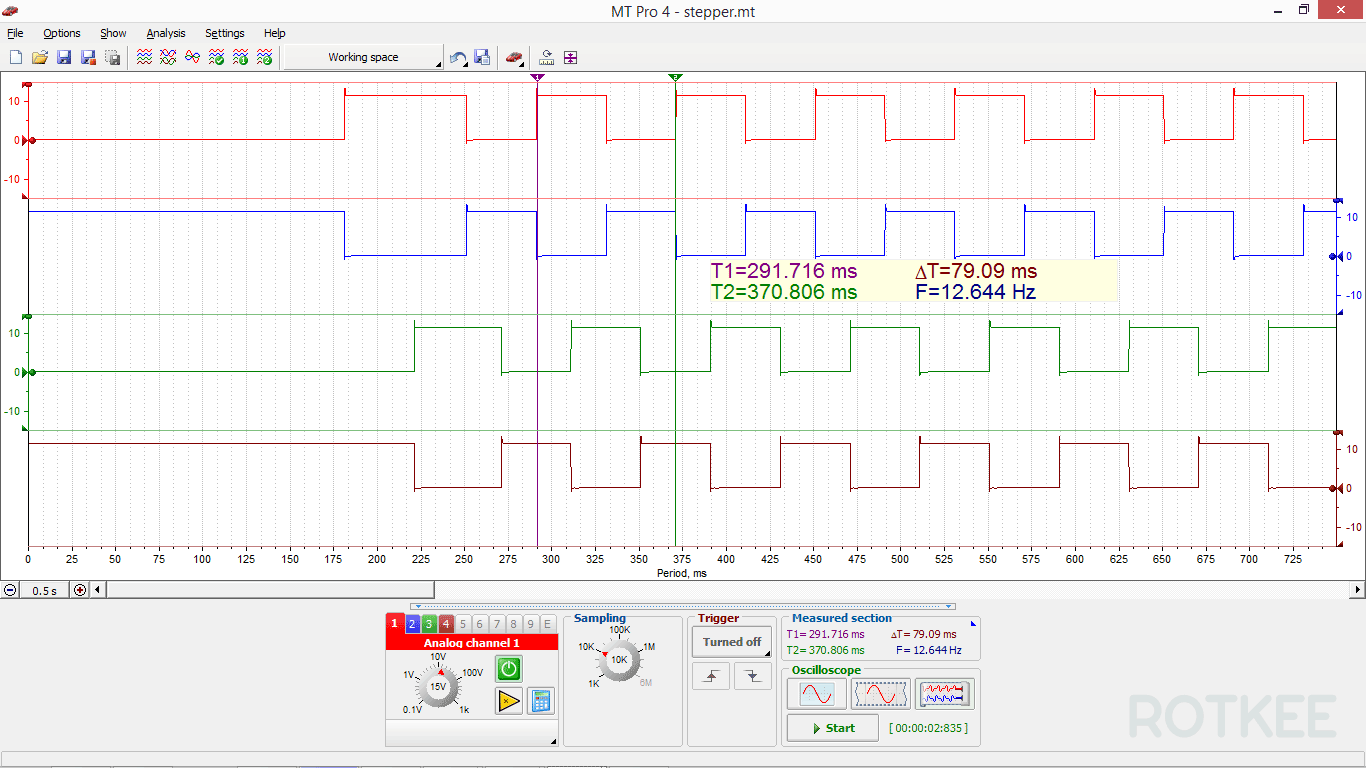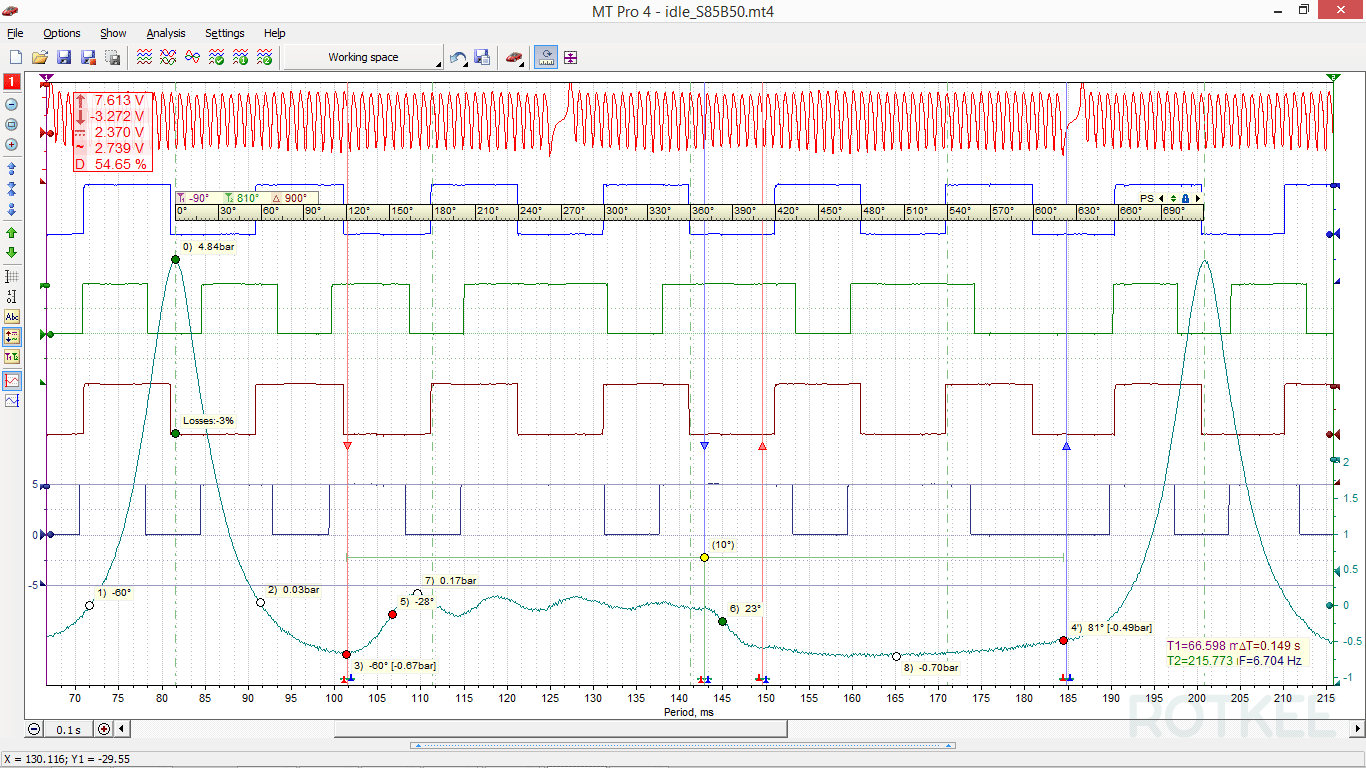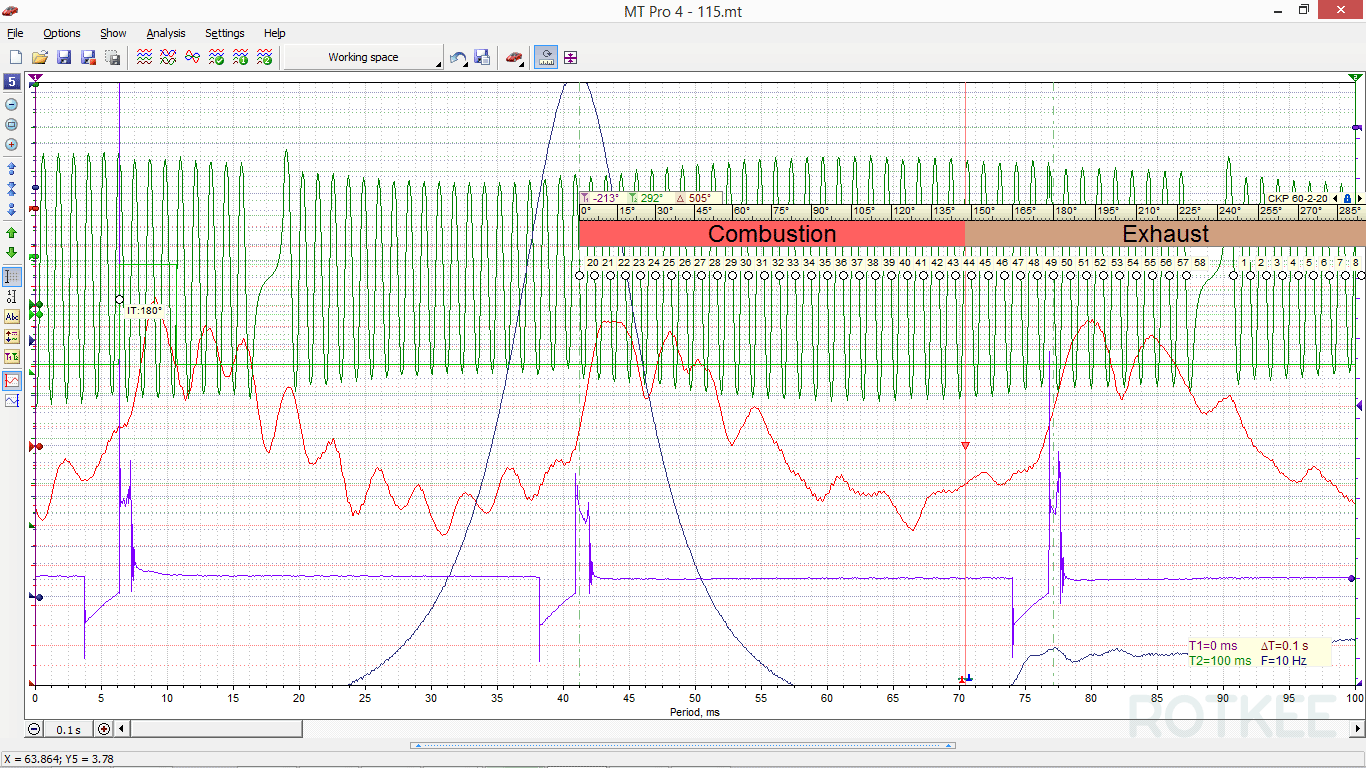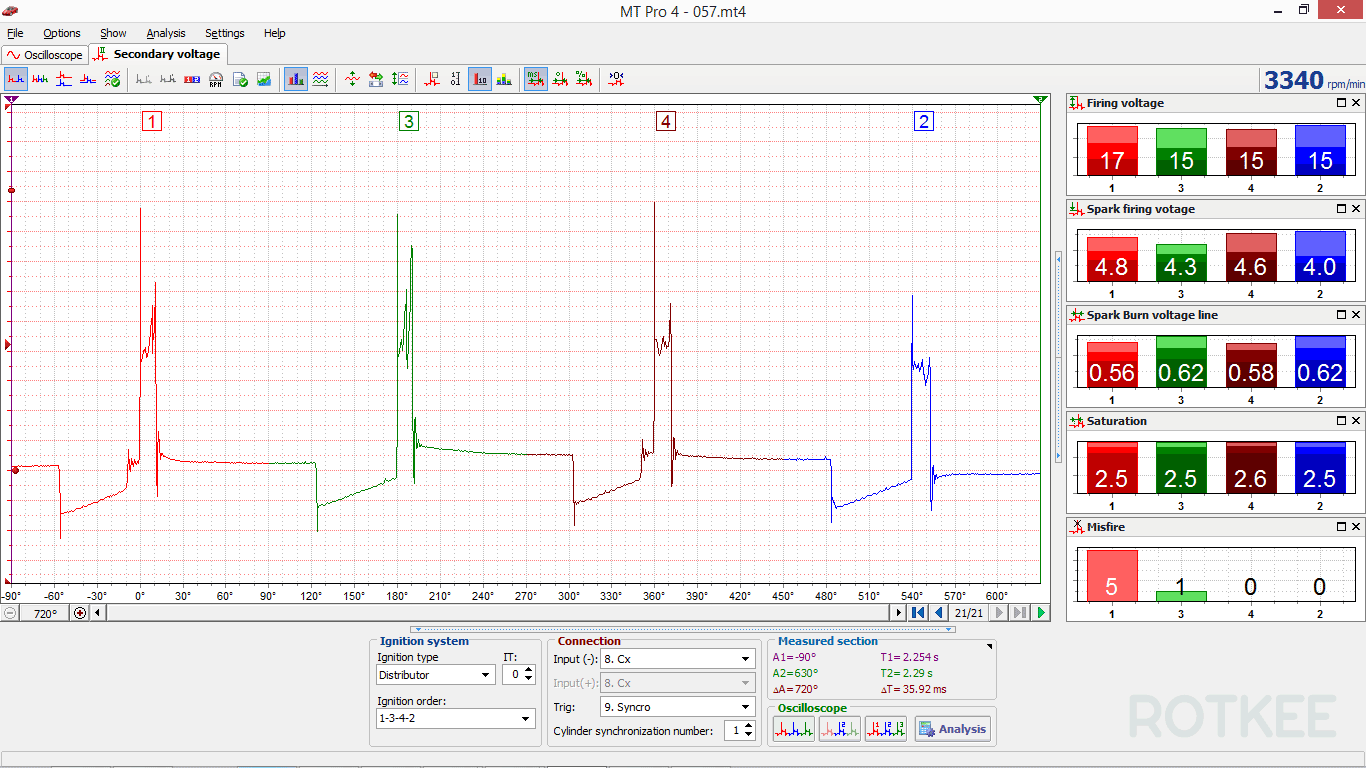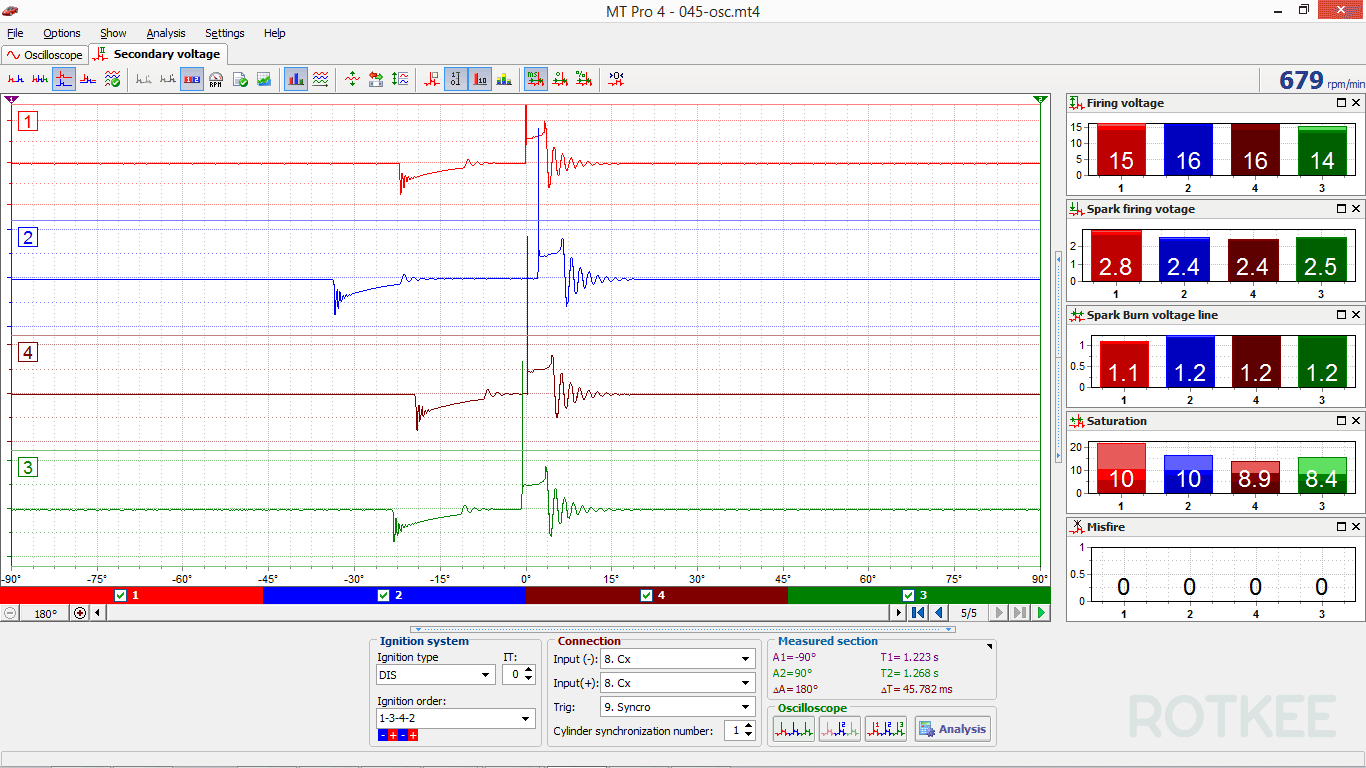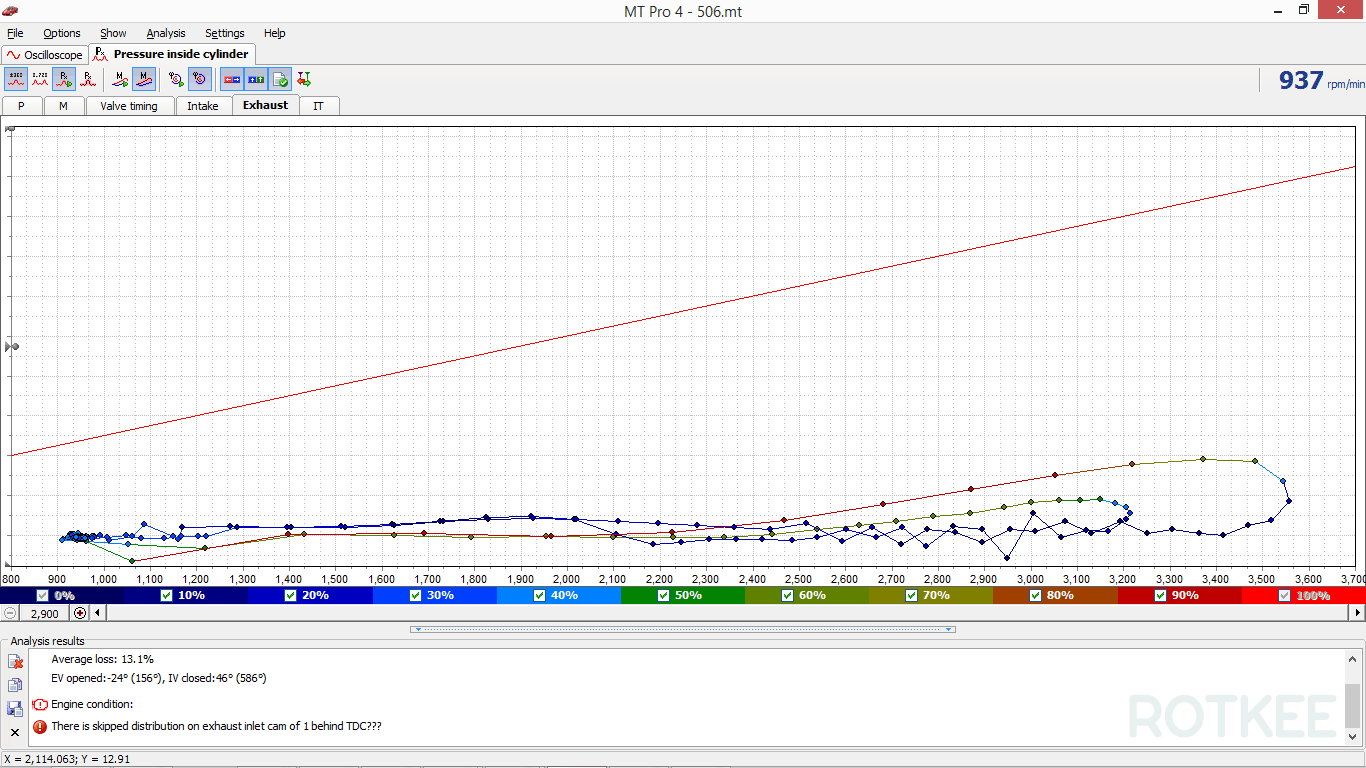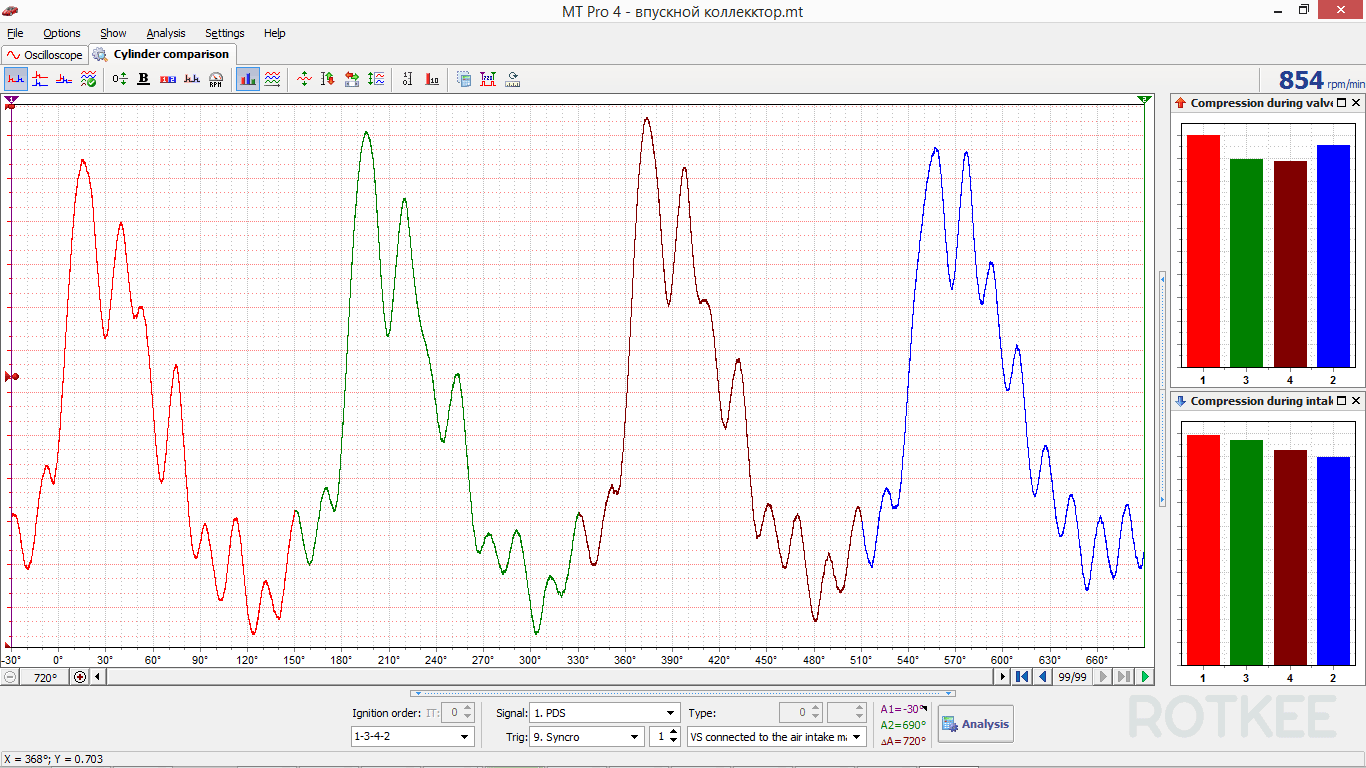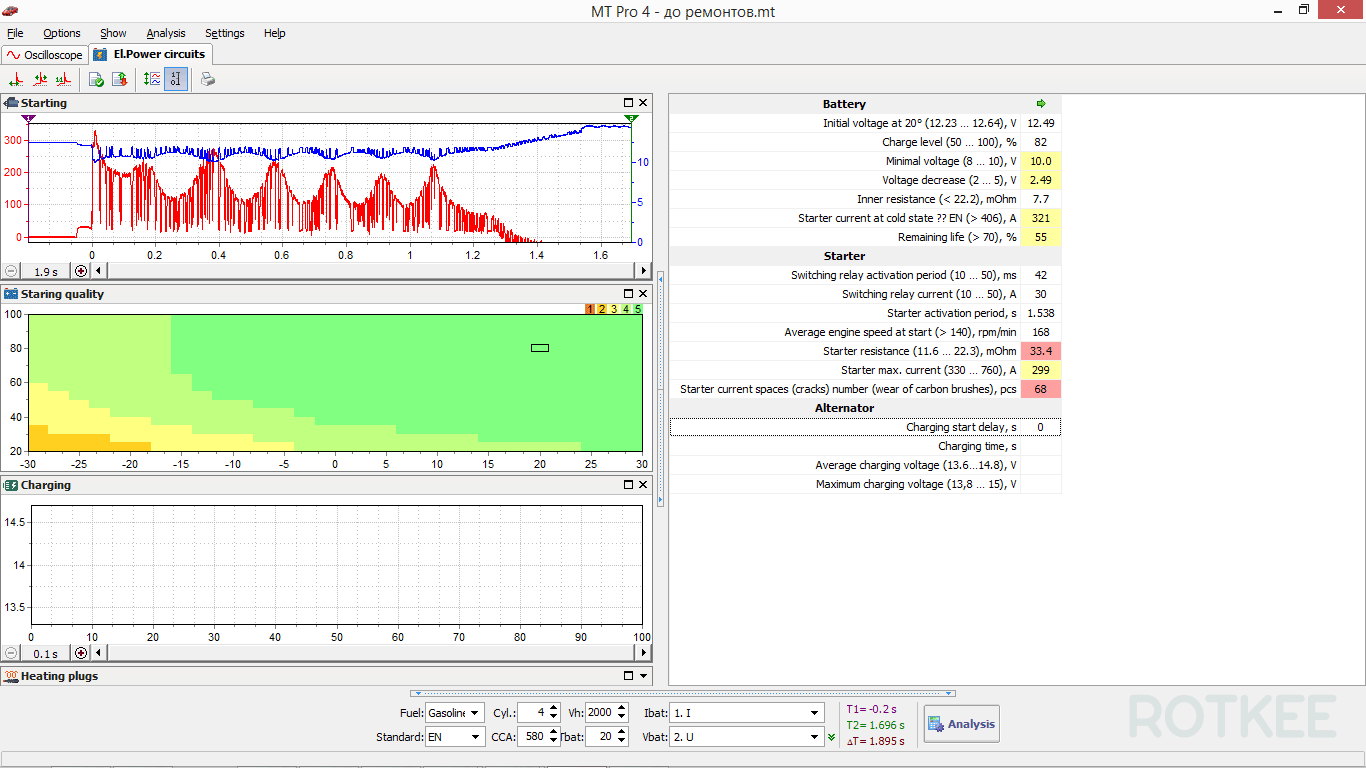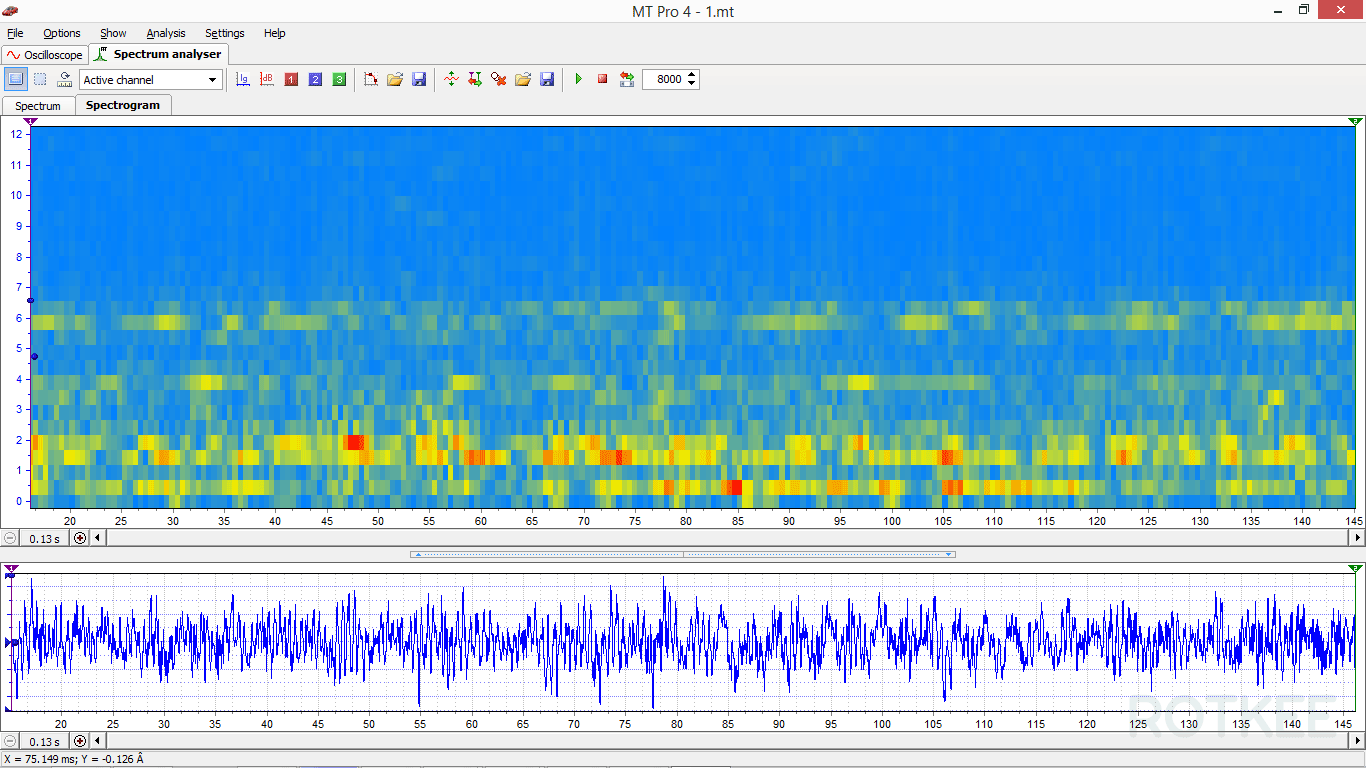MT Pro 4.1 Automotive Lab Scope
- 220.00 USD
-
Short Attributes
When will MT Pro be available for purchase?
The universal measuring device (also known as a lab scope) is meant for diagnosing internal combustion engines as well as other systems of modern vehicles of all makes and models. It allows you to see the changing signals inside wires and analyze processes inside an engine. Software contains such common tools as oscilloscope, spectrum analyzer and special useful tests for automotive signals as secondary voltage, in-cylinder pressure, engine compression and test for the battery/starter/charging system as well as power balance test.
Automotive Scope Design

The device has an impact-resistant metal case with a scratch-resistant powder coating. The steel case almost completely eliminates all external electromagnetic interference from the high-voltage circuits of the ignition system. On the front of the oscilloscope there are nine color coded BNC connectors for connecting to analog channels and a trigger channel, as well as a ground terminal for the device. On the rear panel of the oscilloscope there is a DJK-02 connector for connecting the power source, an RJ45 connector for connecting the device to the PC net card, a threaded hole for screwing in the hook. The printed circuit board of the device is designed considering interference from ignition systems and power circuits of the car. The PCB is assembled on the automated soldering line.
Items Included
- an oscilloscope - 1 pc
- a RJ45 FTP patch cord (shielded), 5e category, 5-metre long with USB-port built-in power line - 1 pc
- a hanging hook for the device - 1 pc
Software features
Oscilloscope
Allows displaying data on the screen simultaneously from analog channels in any combination, as well as the 9th triggering channel in one of the three modes: Oscilloscope, Capture, Recorder. In all analog channels signals can be displayed in the appropriate physical quantities (pressure, current, etc.)
Secondary Voltage
This window allows you to automatically analyze the primary and secondary voltage signals of the ignition system obtained with the help of capacitive Cx type or inductive Lx type sensors. For ease of comparison, signals can be displayed as a parade, raster or overlay.
Diagnosing an ignition system with the help of a Lx4 sensor and automotive oscilloscope MT Pro, connecting the sensor to the engine, oscilloscope tuning, oscillogram recording while idle running and increased load. I’ll demonstrate all of this on Seat Ibiza.
Power Balance Test
This complex test allows detecting malfunction when the engine’s running unstably, as well as calculating the efficiency of each cylinder in different engine operating modes, detecting misfires (especially chaotic ones) and locating their cause (fuel system, ignition system, engine mechanics).
Performing the CSS script by Andrey Shulgin or Cylinders efficiency using MT Pro automotive oscilloscope.
In-Cylinder Pressure Test
This window allows you to automatically analyze in-cylinder pressure of the gasoline engine. According to the pressure signal, characteristics of the cylinder-piston group and the gas distribution mechanism are calculated such as the compression ratio, leaking in the combustion chamber, the gas distribution phase, the efficiency of cylinder’s fuel-air mixture filling, the exhaust system efficiency (clogged catalyst), and the ignition timing chart.
Diagnosing a timing belt system with the help of a PS16 pressure sensor and automotive oscilloscope MT Pro, connecting the sensor to the engine, oscilloscope tuning, oscillogram recording while idle running, increased load and cranking. I’ll demonstrate all of this on Seat Ibiza.
Cylinder Comparison
This window allows you to conveniently display signals from all cylinders, which helps visually locate the deviations in the operation of one of the cylinders. Visual comparison provides universality, for it is not tied to a particular signal, but is based only on finding differences in the signals of the cylinders. You can analyze the signals of pressure pulsations in the intake manifold, exhaust pipe and fuel system, pulsations of crankcase gas pressure, injectors control signals, as well as any other periodic signals.
El.Power electrical equipment test
This complex test allows assessing the state of the battery, the starter (solenoid relay and its terminals), the alternator (voltage regulator, rectifiers, their power circuits), and glow plugs (for diesel engine cars). The test result with numerical values and their deviations is displayed in one chart.
Diagnosing a starting and charging system on Subaru Impreza.
Spectrum Analyzer
Spectral analysis of an arbitrary signal; signal processing by an arbitrarily tuned digital filter. Signal spectrograms are made regarding time and crankshaft rotary angle, which makes it convenient to compare the noise from various ICE mechanisms.
Manufacturer
Mechanical characteristics
Electrical characteristics
Performance characteristics
First installation of MT Pro software
- Download the archive with the required language, because later on you will only be able to change the language by either changing the software version or installing another version of the software.
- The archive consists of an executable file MtPro4.exe, settings, databases and libraries. It has to be unpacked and all files have to be moved to the folder where the program will be stored, e.g. C:\Program Files\MT Pro. In some cases, Windows system settings may restrict access to the system folders, which will result in incorrect operation of the program. In this case you can move the folder with all the files to the root directory of the drive, for example C:\MT Pro.
- If necessary, you can create a shortcut for the file MtPro4.exe on the desktop by right-clicking on it and clicking Send to > Desktop (create shortcut).
Updating the MT Pro software version
- Close all opened MT Pro software windows.
- Download the archive with the latest software version.
- Copy the executable file MtPro4.exe from the archive and transfer it to the folder where the current software version is stored. Select Replace in the pop-up window.
Download the latest software version (English language)
Version: 0.3.0.9 alpha
Date: 30.09.22
Download
Spanish language
Version: 0.3.0.9 alpha
Date: 30.09.22
Download
Portuguese language
Version: 0.3.0.9 alpha
Date: 30.09.22
Download
Russian language
Version: 0.3.0.9 alpha
Date: 30.09.22
Download